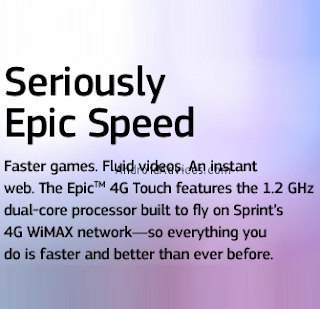 It was FB 09 update for Samsung Epic 4G which we saw and now in just few days later an all new version of FB 17 update. This is the official version of firmware which Samsung has come out with but the only change is that this version of firmware is a pre rooted firmware and doesn’t need any extra efforts to root the firmware. In the due course of this article we will be checking out on what are the pre requisites you need to follow along with the tutorial wherein you will be able to update your Epic 4G with the FB 17 build firmware along with the FB15 Modem. Thanks to Calkulin for letting us know about the arrival of this update by his medium.
It was FB 09 update for Samsung Epic 4G which we saw and now in just few days later an all new version of FB 17 update. This is the official version of firmware which Samsung has come out with but the only change is that this version of firmware is a pre rooted firmware and doesn’t need any extra efforts to root the firmware. In the due course of this article we will be checking out on what are the pre requisites you need to follow along with the tutorial wherein you will be able to update your Epic 4G with the FB 17 build firmware along with the FB15 Modem. Thanks to Calkulin for letting us know about the arrival of this update by his medium. Disclaimer: We should not be held responsible in any manner in whole or in parts if anything wrong happens to your device after following the instructions though it is very unlikely if you follow the instructions which are mentioned in this article carefully.
All the data present in your phone will be lost, so make sure that you are creating a backup of the same with the help of below mentioned steps.
SMS – Use “SMS Backup & Restore app”,
Contacts – Sync with the Gmail application,
Call Log - Call Log and Restore
Songs, Videos, Files – Copy to internal / External SD Card,
APN and MMS Settings – Note down from the path “Applications > Settings > Wireless and Network > Mobile Networks > Access Point Names”
- Enable the USB Debugging Mode in your phone from the path “Settings > Applications > Development > USB debugging. Ensure that the USB Debugging option is ticked as shown in the below screen capture.
- If you have already updated the my touch 4G device with any of the custom ROM then you need to enter into the recovery mode first and need to select “Wipe data/factory reset”, “Wipe Cache partition” and after this you need to also select “reboot system” so as to restart the phone.
Procedure to Update SAMSUNG Galaxy Epic 4G Touch:
- In the recovery mode, you need to select “install zip from sd card” > “choose zip from sd card” and then locate the ICS Android 4.0.3 FB 17 Zip file which you have placed in your phone and then select the same by pressing the Power button.
- Once the firmware is applied successfully, you need to again select the file named as “E4GT_Modem_FB15.zip”. Once the device is updated successfully, select “++++ Go Back ++++” and select “reboot system now” which will reboot the device.
Note: The device may take longer than expected time to boot the device and to show up the home screen as it’s the first reboot after the firmware update. Also just in case if the process gets stuck at any point of time then you need to re insert the battery and re follow the instructions mentioned in the article.
Congratulations, you have now successfully updated your phone with the latest ICS Android 4.0.3 Firmware of build FB 17. Do let us know in the comments section just in case if you face any issues as we will try to solve the same at the earliest.


0 comments: